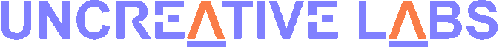
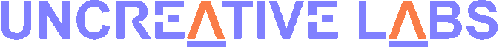
When a computer is turned on, it begins the boot process. The first thing that happens is the power supply output voltages are checked, and if correct a "power good" is sent to the motherboard. This begins POST, or Power on self test. The system checks the hardware to make sure everything is working properly (from the limited viewpoint of POST.) The system then ends POST and looks for boot instructions. Most systems first check the floppy drive, then CD-ROM drive, then finally hard drive. (Note: It is possible for the system to check other locations and check the locations in a different order.) When found, the system starts to boot the operating system.
In conversation form, the boot process is like this:
Are the power supply voltages correct? Yep...
Do I have RAM, a CPU, and how are they set? (Question answered.)
Are there any special instructions for add-in components? No.
I'm looking for a video card, are you a video card? Yes.
I'm looking for a floppy drive, are you a floppy drive? Yes.
I'm looking for a hard drive, are you a hard drive? Yes.
Floppy drive, do you have a boot sector? No.
Hard drive do you have a boot sector? Yes.
(Boots off hard drive.)
Naturally, the boot process doesn't follow this exact order, or use such a method of inquiry, but the idea is basically the same. Systems with Plug and Play (Pray is more like it) assign system resources to hardware that request them.
The operating system is an interface and software that allows control of the hardware in your computer. When the Operating System loads, it loads drivers (special software for controling hardware in the computer), some preferences, and a user interface. There are two types of user interfaces, Command line interface and Graphical User interface. Operating Systems such as DOS and Linux use command-line interfaces (text only) while Operating Systems like Mac OS and Windows use graphical user interfaces (graphics and text). Chances are, you're viewing this document with a web browser running on a graphical user interface.
For many, the operating system IS the PC. Their ease or difficulty using the operating system makes it easy or difficult to use their computer. Usually, a user has to learn how to use a particular operating system before they can start to use it effectively. As much as operating system designers try, they have yet to come out with one that is 100% second nature.
The PC is made of both hardware and software, and special software interacts with the PC to accomplish the goal of the user. There are many different types of hardware, each with their own specific purpose. This guide was designed to provide a degree of familiarity with the basic concepts of the computer, and an introduction to the most common hardware. There was no attempt to include every single piece of hardware, every single computer term, every single concept, as there is simply too much. An effort was made in this guide to be accurate, and to not be confusing, but it may happen. Please feel free to not stop at this guide in your quest for PC knowledge, and keep learning. (Hint: If you go to Google and type in define:keyword it will give you several definitions for it.